Technical Specifications¶
These specs fulfill at least two purposes:
Keeping track of what the DCML harmony labels express
Being a resource for researchers and developers who want to interact with them
This way, the annotation standard’s current limitations become transparent and everyone who wants to help improving them can be on the same page. The current state of the corresponding discussions can be seen in this repo’s issue tracker.
What is being encoded?¶
This section elicits the general principles and assumptions underlying the DCML harmony annotation standard.
Segmentations¶
DCML harmony labels represent a score segmentation on various levels:
key areas (tonalities)
harmonic segments
chord and non-chord tones are distinguished from ornaments
The annotations follow the basic principle that a key or a harmony begins at the timestamp that the designating label is attached to and stays effective up to the subsequent change (half-open intervals). Following this principle
the key is defined for every harmony as long as the first harmony label comes with information about its key;
from the first harmony label onwards, the beginning of every event falls into exactly one harmonic segment.
By key we understand an ordered set of unique tonal pitch classes (a scale) of which we call the first one root (tonic, home, one, I, 1, (relative) DO, etc.). The annotation standard is an expression of the basic assumption that the music to which it is being applied is hierarchically organised ‘around’ the root. This is expressed through numbering the key’s ordered pitch classes, its scale degrees, using either Roman or Arabic numerals, depending on the context. Tones which are not part of the key’s scale are expressed in relation to its scale degrees via the accidentals {♯♮♭} which we facilitate to {#b}.
By harmonic segment we understand a continuous score segment encompassing all staves. Therefore, it has the same morphology as a slice with the difference that the word slice is generally associated with a harmonic segment which does have a duration but no rhythm. In that sense, harmonic segment is the more general concept which can include anything from a single slice to a whole piece. The criterion for harmonic segmentation is a given set of features: The music pertaining to harmonic segments that have been identically labelled has the same harmonic features, provided that the identical set of features has been used as segmentation criterion in all cases.
Additionally, the standard offers the possibility to annotate phrases. These cannot be hierarchically nested but most naturally they should coincide with one given level of a hierarchical form analysis. The annotator’s guidelines are quite vague in this regard and leave it open on which hierarchical level – if at all – the annotator wants to use phrase annotations.
The following section explains how the segmentations’ timestamps are encoded whereas the expression of chord and non-chord tones will be specified in the regEx section below.
Timestamps¶
The way DCML harmony labels are entered in the MuseScore 3 notation software ensures that each of them is attached to a timestamp in the score. The software allows for attaching several labels to the same time point, even in the same staff but annotators are asked to avoid this and to use encoded ambiguity instead. In principle, it would be possible have one score include several simultaneous annotation layers, the labels of which would only need to have a clearly distinguishable syntax.
By timestamp we understand a uniquely identifiable position. In the case of
music scores there are several possible referencing systems out of which we are
using references to a measure (bar) and a position within this measure. The
position, which we call ‘onset’, is measured from the measure’s beginning
(starting from 0) and expressed as fractions representing quarter note durations
which can be easily transformed in any kind of beat representation. For example,
the position at one quarter note after beat 1 has onset = 1/4 regardless of
the time signature. When it comes to referencing measures, there are two
different ways of referencing measures, as is the case for all XML encodings of
measured music (musicXML, MEI). These two different ways we call measure
number (MN) and measure count (MC).
MNs represent a running count of complete measures and correspond to the numbers that can be found in printed scores. They follow several conventions (such as anacruses being numbered as 0, first and second endings having the same number, etc.) and are the typical way for humans to refer to measures.
MCs on the other hand are a running count of measure units in the XML score and therefore they count any kind of complete and incomplete (i.e. split) measures alike. Therefore, they are independent of conventions and identify a certain measure unit unambiguously (whereas a MN might refer to several MCs). That is why MCs are the ideal way for machines to refer to measures.
Musescore displays both kinds of numbers: MCs are shown in the status bar when clicking on a measure, whereas MNs are shown in the score (if activated) and in the Navigator pane. It follows that our timestamps have to be able to mediate between the two referencing schemes, i.e. the one for humans and the one for machines. This requires some particular care with regard to score consistency. Concretely, this means that the above-mentioned conventions for MNs need to be correctly encoded in the MuseScore files, enabling a correct mapping of MCs to the MNs as they can (or could) be found in an original print. In particular, for the following cases one has to ensure that an MC is “excluded from bar count” (as it is called in MuseScore):
anacruses;
every part of split measures except the first one; (split measures often occur at section breaks in pieces maintaining an upbeat)
all measures pertaining to a second (or third etc.) ending. For endings longer than one MN, MuseScore’s “Add to bar number” has to be used with a negative value (see below).
The “exclude from bar count” function is mainly needed to ensure correct display of MNs in Musescore, but also for dubious or non-standard cases. The logic of the mapping MC -> MN can otherwise be implemented easily.
Consequently, when printing a list of labels, we use three columns for the respective timestamps which should satisfy all needs. Note that we count MCs starting with 1 in order to match MuseScore’s behaviour in the status bar. Also note that there are two potential ways of expressing positions (onsets), namely with respect to the respective MC or to the respective MN. In order to facilitate correct conversion to beats, we generally print the latter as can be seen in the examples below. However, for referencing a position in the score, the MN-onset needs to be converted into the correct MC-onset. Implementation-wise this can be accomplished by keeping track of each MC’s ‘offset’ from the corresponding MN’s beginning, which in most cases will be 0.
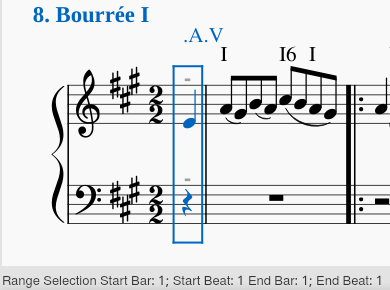
Correct timestamps for the beginning of Bourrée I from Bach’s `English Suite No. 1` BWV 806.¶
mc |
mn |
onset |
label |
|---|---|---|---|
1 |
0 |
3/4 |
.A.V |
2 |
1 |
0 |
I |
2 |
1 |
1/2 |
I6 |
2 |
1 |
3/4 |
I |
Note how in this example, the first labels’
position is given as onset == 3/4 because MN 0 was internally treated as
the second part of a split bar, resulting in the above-mentioned ‘offset’
value for MC 1 to be 3/4 which would translate correctly to beat
4 in 4/4 meter or beat 2.5 in 2/2.
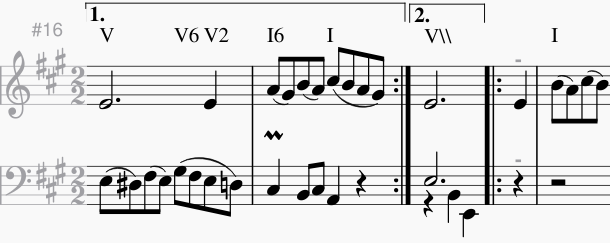
mm. 16ff. of the same piece as an example for correct timestamps in the case of first and second endings.¶
mc |
mn |
onset |
label |
volta |
|---|---|---|---|---|
17 |
16 |
0 |
V |
1 |
17 |
16 |
1/2 |
V6 |
1 |
17 |
16 |
3/4 |
V2 |
1 |
18 |
17 |
0 |
I6 |
1 |
18 |
17 |
1/2 |
I |
1 |
19 |
16 |
0 |
V\\ |
2 |
(20) |
(16) |
(3/4) |
(V) |
(2) |
21 |
17 |
0 |
I |
2 |
Note how MCs identify every measure unit of the score unambiguously whereas the official conventions intend MNs 16 and 17 to have two different appearances which are commonly distinguished by writing 16a, 16b, 17a, 17b. In order to stick to an integer type for the MN column, we recommend using an additional distinguishing column which we call ‘volta’ (prima/seconda volta being the Italian way of saying first/second ending). It has to be further noted that, since the first volta has a length of two bars and the second a length of only one bar, the distinuishing column does not correspond 100% to the printed voltas. The MNs are in accordance with the Henle Urtext Edition. The second-last timestamp has been added to the list for clarity because in the score there is no label in MC 20.
In order to guarantee the display of correct measures in
MuseScore for the example above, the following configuration has to be set for
the various MCs. A 1 in the column ‘dont_count’ represents a measure unit
for which the ‘Exclude from bar count’ flag is set and the column ‘numbering
offset’ represents values for “Add to bar number”. Empty cells represent zero
values.
mc |
mn |
dont_count |
numbering_offset |
|---|---|---|---|
17 |
16 |
||
18 |
17 |
||
19 |
16 |
-2 |
|
20 |
16 |
1 |
|
21 |
17 |
Floating point timestamps¶
Bla bla
The regEx (Regular Expression)¶
The regular expression (regEx) is the backbone of the DCML annotation standard. It expresses its entire chord alphabet by defining the syntactic rules of the harmonic features that the standard is able to encode. At the same time, it includes preconfigured names for the different features which can be used to easily split chord labels into a feature matrix with named columns. Labels that don’t match the regEx are considered as syntactically erroneous. Splitting harmony labels into the included features enables all kinds of subsequent processing, e.g. sorting, feature statistics, computation of extended features, etc.
The current version of the regEx can be found in harmony.py (the file in the development branch contains the latest version that has not yet been released).
The regEx on the current branch looks like this:
# Regular expression needs to be compiled using re.compile(regex, re.VERBOSE)
regex = r"""
^(\.?
((?P<globalkey>[a-gA-G](b*|\#*))\.)?
((?P<localkey>(b*|\#*)(VII|VI|V|IV|III|II|I|vii|vi|v|iv|iii|ii|i))\.)?
((?P<pedal>(b*|\#*)(VII|VI|V|IV|III|II|I|vii|vi|v|iv|iii|ii|i))\[)?
(?P<chord>
(?P<numeral>(b*|\#*)(VII|VI|V|IV|III|II|I|vii|vi|v|iv|iii|ii|i|Ger|It|Fr|@none))
(?P<form>(%|o|\+|M|\+M))?
(?P<figbass>(7|65|43|42|2|64|6))?
(\((?P<changes>((\+|-|\^|v)?(b*|\#*)\d)+)\))?
(/(?P<relativeroot>((b*|\#*)(VII|VI|V|IV|III|II|I|vii|vi|v|iv|iii|ii|i)/?)*))?
)
(?P<pedalend>\])?
)?
(\|(?P<cadence>((HC|PAC|IAC|DC|EC|PC)(\..+?)?)))?
(?P<phraseend>(\\\\|\{|\}|\}\{))?$
"""
Fetching and Compiling the regEx¶
In Python, you could fetch and compile a particular version of the regEx like this:
import re
from urllib.request import urlopen
def get_regex(git_branch='master'):
"""
Parameters
----------
git_branch : :obj:`str`
Branch or tag of the DCMLab/standards repo from which to retrieve regex.
"""
url = f"https://raw.githubusercontent.com/DCMLab/standards/{git_branch}/harmony.py"
glo, loc = {}, {}
exec(urlopen(url).read(), glo, loc)
return re.compile(loc['regex'], re.VERBOSE)
old_version = get_regex('v2.0.0') # uses a version tag
pre_release = get_regex('develop') # uses a branch name
Structure of the regEx¶
In the current version, the overall structure of the regex is
(harmony_label)?(phrase_label)? where phrase_label corresponds to the
regEx’s last group and harmony_label to everything before.
Structure of the Harmony Labels¶
Simplifying the regEx’s harmony part to the included groups, we get
(globalkey)?
(localkey)?
(pedal)?
(chord
(numeral)
(form)?
(figbass)?
(changes)?
(relativeroot)?
)
(pedalend)?
which shows that the only feature that every harmony label needs to express
is (Roman) numeral, i.e. the harmony’s root. numeral in return is
included in the chord group, together with the features form, figbass,
changes, relativeroot which fully define a harmony’s chord tones and
(structural, non-ornamental) non-chord tones.
Structure of the Phrase Labels¶
Phrase labels can stand alone or follow a harmony label. A phrase label can be one of the following symbols:
\\: kept for downward compatibility. In older versions of the standard, this was the only symbol and designated a phrase ending. This was a quite limited way to annotate phrases, which is why v2.2.0 introduced the following symbols replacing\\.{: beginning of a phrase}: (structural) phrase ending}{: Phrase interlocking
The logic behind the closed curly braces is that they designate a structural
ending, e.g. the position of a cadence’s ultima. This implies that everything
that follows } yet precedes the subsequent { is still considered as part
of the same phrase, be it an annexe, a general pause, a transition etc. It
follows that calculating full phrase lengths is achieved from { to {.
Feature Processing¶
This section reflects the current specification of how every feature included in the regEx is or can be processed. It’s purpose is both internal documentation and exposure to outside researchers and developers who want to use, understand, help developing the DCML harmony annotation standard. The specifications are exemplified by Python 3 functions.
The section retraces step by step the operations performed by the overarching
expand_labels() function. It presupposes an initial data representation as a
pandas DataFrame
that includes labels and their timestamps. The example
functions use the same column names as the above examples.
Splitting the Labels¶
The goal in this section is to split raw harmony labels into the encoded
features using a particular version of the standard’s regular expression
(regEx). The DCML harmony annotation standard allows annotators two include a
second, alternative label, separated by - which have to be separated into
autonomous labels before applying the regEx. From v2.2.0 onwards, - can also
be part of a label (indicating omission of a chord tone) which is why a regEx
with negative lookahead needs to be used, e.g. like this:
import logging
import numpy as np
def split_alternatives(df, column='label', logger=None):
""" Splits labels that come with an alternative separated by '-' and adds
a new column. Only one alternative is taken into account. `df` is
mutated inplace.
Parameters
----------
df : :obj:`pandas.DataFrame`
Dataframe where one column contains DCML chord labels.
column : :obj:`str`, optional
Name of the column that holds the harmony labels.
logger : :obj:`logging.Logger`, optional
Pass Logger object if you don't want to use the RootLogger.
Example
-------
.. code-block:: python
import pandas as pd
labels = pd.read_csv('labels.csv')
split_alternatives(labels)
"""
if not logger:
logger = logging.getLogger()
regex = r"-(?!(\d|b|\#))" # <v2.2.0 labels work without lookahead: regex='-'
alternatives = df[column].str.split(regex, expand=True)
if len(alternatives.columns) > 1:
alt_name = f"alt_{column}"
df.loc[:, column] = alternatives[0]
df.insert(df.columns.get_loc(column)+1, alt_name, alternatives[2].fillna(np.nan)) # replace None by NaN
if len(alternatives.columns) > 3:
logger.warning(f"More than two alternatives are not taken into account: {alternatives[alternatives[2].notna()]}")
When the alternatives have been moved into a separate column, the regEx can be
applied to the main column, e.g. using the pandas function
pd.Series.str.split(). Since applying the regEx to labels that include
alternatives, the function split_alternatives() shown above is included in
the following example.
import re, logging
from split_alternatives import split_alternatives
def split_labels(df, regex, column='label', cols={}, dropna=False, logger=None, **kwargs):
""" Split harmony labels complying with the DCML syntax into columns holding their various features.
Parameters
----------
df : :obj:`pandas.DataFrame`
Dataframe where one column contains DCML chord labels.
regex : :obj:`re.Pattern`
Compiled regular expression used to split the labels. It needs to have named groups.
The group names are used as column names.
column : :obj:`str`, optional
Name of the column that holds the harmony labels.
dropna : :obj:`bool`, optional
Pass True if you want to drop rows where `column` is NaN/<NA>
logger : :obj:`logging.Logger`, optional
Pass Logger object if you don't want to use the RootLogger.
Example
-------
.. code-block:: python
import pandas as pd
from get_regex import get_regex
labels = pd.read_csv('labels.csv')
regex = get_regex()
split_labels(labels, regex)
"""
if not logger:
logger = logging.getLogger()
assert regex.__class__ == re.compile('').__class__, "Compile regular expression using re.compile()"
df = df.copy()
if df[column].isna().any():
if dropna:
logger.debug(f"Removing NaN values from label column {column}...")
df = df[df[column].notna()]
else:
logger.warning(f"{column} contains NaN values.")
logger.debug(f"Splitting alternative annotations...")
split_alternatives(df=df, column=column, logger=logger)
logger.debug("Applying RegEx to labels...")
spl = df[column].str.extract(regex, expand=True)
features = regex.groupindex.keys()
df = pd.concat([df, spl[features]], axis=1)
mistakes = spl.isna().apply(all, axis=1) & df[column].notna()
if mistakes.any():
logger.warning(f"The following chords could not be parsed:\n{df.loc[mistakes, :column]}")
return df
Special Symbols¶
The standard contains ‘shortcut’ symbols, in particular the augmented sixth chords Fr, Ger, and It. Originally they appear within the root feature but when processed, they are moved to an additional column special and replaced with an exact expression of their chord tones, as shown in this table:
Special |
Translation |
root |
standard figbass |
|---|---|---|---|
It |
viio6(b3)/V |
vii/V |
6 |
Ger |
viio65(b3)/V |
vii/V |
∅, 6, 65 |
Fr |
V43(b5)/V |
V/V |
∅, 6, 43 |
The column ‘standard figbass’ means that these figbass values are treated as the original chord form (i.e., scale
degree b6 in the bass), whereas all other values are considered as inversions. In other words, Fr, Fr6, Fr43
are the same, just as Ger, Ger6, and Ger65. In both cases, the latter form (which corresponds to the
European parlance ‘augmented 43’ and ‘augmented 65’ for the two chords) indicates how to express inversions. For example,
an inversion of Ger65 where #4 is the bass note would be written as Ger7; and Fr7 has scale degree
2 in the bass. Since It6 is a triad, writing It (i.e., figbass = ∅) would translate to its root
position viio(b3)/V (scale degree #4 in the bass).
Missing Features¶
encoding exact (or transposed) repetition of labels (facilitating corrections)
vertical segmentation of which voice/s has/have the melody